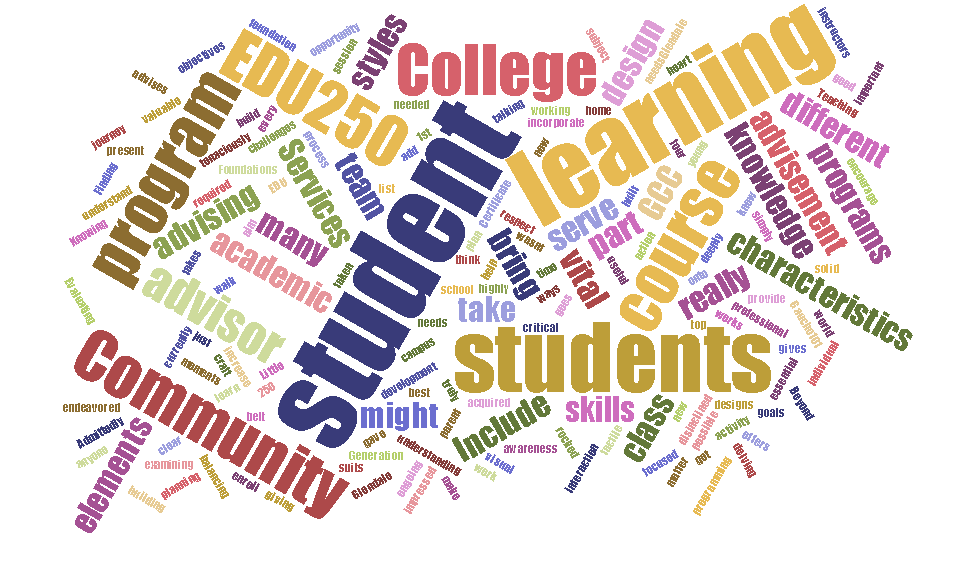When I returned to college-level teaching (after almost 20 years break), I felt intimidated by the prospect of using a Learning Management System. Talk about change … we were just barely using email over dial-up on a UNIX prompt (no web browsers yet) last time I was in academia. It wasn’t the technology that intimidated me – it was the fear of using technology as part of my teaching method. I felt outdated, and out-of-touch with new teaching technology.
I couldn’t have been more wrong! Using Canvas as a part of my class has freed me from creating and maintain spreadsheets, updating grade reports, grading tests, and much more. It has also enhanced the learning experience for my students by allowing them to discuss things online, providing a running tally of the assignments due, and providing grades and feedback as soon as something is reviewed or graded by me. It also allows me to communicate with students on a more real-time framework, and it keeps all the paperwork associated with the class in an easy-to-access, organized fashion.
Here are some of the ways I use Canvas for face-to-face classes:
Gradebook – I love this feature. I can set up weights on grades and offer extra credit without having to do much math at all. After I do a set of grading, I usually look at the overall total for each student to see how they are doing in the class as a whole.
Front Page – I have found a way to set up a table for the course home page that I can update each week. I put some kind of picture that represents the area of study and a quote by someone regarding that area of study. I also have spots for Important Links, What is due in the coming week, and a section for honors. I can also put a big, red announcement across the top of the page to emphasize something important (like test dates, etc.).
Assignments and Rubrics – I set up all assignments in Canvas for several reasons. First of all, I must to that to use the gradebook feature. However, by setting up the instructions for the assignment online, I don’t have to worry about students losing the printed assignment instruction sheet. I also set up rubrics, so when I’m grading, I can remain objective and accountable. I also ask students to turn in assignments via Canvas whenever possible – I know exactly when an assignment was turned in (late or on time), and I never have the fear of losing someone’s paper. Also, students can’t claim they turned something in when they really didn’t.
Tests – I hate tests. I like to use projects to assess how students are understanding and applying the material, but I also know that tests are a necessary evil. I also like to use interaction, small group activities, and active learning in class, and I feel that class time is better spent in discussion and activity than in taking tests. I set up quizzes in Canvas, and students must take them within a certain amount of time. The time limit prevents them from looking up every answer, so they must know a bit about what we’ve been discussing in class. However, as we all do in real life – if there is something they are blanking on, they can use notes and text to find the answer. By using this strategy, I have gained three additional class periods that would otherwise be used in testing. … And no more scantrons! Canvas grades them for me, so all I do is look at the statistics in case I have to revisit any of the questions or material later.
Small Group Work – this semester I have assigned small group projects that require a bit of work outside of class. By using the groups feature, students can interact with each other online, which makes it easier given their busy schedules.
Discussions – I use these to make students accountable for preparing for class. I ask them to post one or two things about the reading material, and then comment on someone else’s posts. Then when we use and apply the material in class, they aren’t totally left in the dark, and I don’t have to revert to lecturing.
It’s not a hybrid class, but using the features of Canvas to support my activity in class has opened up all kinds of possibilities to reduce paperwork, but more importantly, enhance student learning. Change, in this case, was good!