Want to build generational wealth? Do this first!
What It Means To Manage Your Money
Need to drink more water? Track it!
Want to Get Out of Debt? You Need a Strategy
Okay, All Your Students are Online. Now What?
I still chuckle when I think about every teacher I work with is now doing some form of remote or online teaching. I know it’s not a laughing matter, but I can’t help it. After spending four years as eCourses coordinator at the college, I know the reality of that statement. I’m sure everyone is doing their best. However, I can’t help but think about that select few who wanted to teach online because they thought it would be easy. Well, it’s not so easy after all, especially when you only get two weeks to do it.
It’s easy to post content (documents) online, and most LMS’s make it easy to record video and audio. But the hardest part is engaging students. How do you even know they are watching, listening or reading what you put online? I hope I’m not freaking people out, but trust me, they’re not watching, listening and reading all that stuff you just put in Canvas. They are just looking for the stuff the “counts.” I know I sound pessimistic, but I speak from experience. When I first started teaching online over 15 years ago, the first thing I noticed was that if there was no point value attached, it got ignored. That included textbook chapters, handouts, content pages in Canvas, and yes, even YouTube videos. I was shocked. They don’t like my videos? Did anyone even watch them?
I couldn’t really tell if students were engaging or not with my content, but they were missing huge gaps in knowledge that would have come from engaging with that content. I constantly found myself asking in my feedback, “Did you watch the video?” or “Did you read the handout?” It was definitely frustrating especially since I made a ton of videos. Once I got fed up with that I decided to change the design of my courses. I now have several different formats depending on the course. I made a couple of videos showing how I changed things up that you can watch below, but I’ll summarize here first.
For my ENH114 African American literature class where reading is crucial (Duh!), I changed the course so that every reading is an assignment. Yes, you read that right. Every single reading is an assignment. I call them lessons, and each lesson either has reading handouts, video or audio and then something for students to do. For example, in Lesson 1.1.1 Origins of African American Language, students watch a YouTube video and then write a summary about what they learned. Simple. I create this by using Assignments in Canvas, embed the video, write my instructions and then set the assignment to accept text and uploads for submission. The best part is I didn’t have to make the video. Thank you internet and YouTube.
Another example from the ENH114 class is a lecture I wanted students to read. Again, I made it a lesson: Lesson 1.2.1 Importance of Negro Spirituals that included a recording of me reading the lecture as well as the text of the lecture, and then asks students to answer a question about the content. I use rubrics so the students know what I’m looking for, and it makes it easier for me to grade. The idea that everything I want students to do is graded in some way can be daunting, but using rubrics makes quick work of it. I’ll demonstrate more ways that I engage students in this class in the video below.
For my freshman comp classes, I have a slightly different approach. Not everything I want for them to read and do is made into a lesson, but I do wish that would work. However, I do consistently make some of the content into lessons. You really need to have something for students to engage with on a weekly basis. If you don’t, students get in the habit of “skipping” weeks. Having assignments with weekly due dates draws them into the course. They don’t have to be much, just something that says, “Hey, remember you have this English class over here.” You can see more from these courses in the video below. You can find the YouTube Series I mention here: Crash Course Navigating Digital Information.
Lastly, I teach a hybrid (used to teach a hybrid) JRN203: Writing for Online Media course. Luckily for me, I design all my courses as online courses, so I only had to make a few adjustments in this course to transition to online. The biggest change was adding more online discussions. Oh, I know. That sounds so boring, especially since students hate online discussions. But these discussions are fun. I use FlipGrid. It’s a social learning platform that allows educators to ask a question, then the students respond in a video. Students are then able to respond to one another, creating a “web” of video discussion. They’re fun and students really like these discussions. Some are a little shy at first, but they quickly get over it. I got permission from my students to show a discussion they are working on currently in class. See below.
The reality of the situation is I didn’t create all of this in two weeks. These are things I’ve added as I’ve taught over the years. For many faculty out there now rushing to move content online, my best advice is to pick one thing you can add now to help engage students, and as the semester continues on, consider what else you might be able to add. You can’t do it all now, but just one thing might prove helpful.
McGraw-Hill Connect & YouTube
A Serious OER Segue
It’s Not About The Money… except when it is
So much is going on, but rather than touch on a point that so many people are writing about for March 2020, I am going to go in a very different direction. I want to talk to you about Open Educational Resources and my experiences with OER and my campus. On February 28th and 29th, I attended the 2020 Arizona Regional OER Conference, lovingly referred to as OERizona20. I want to talk about that conference, but I also want to set a little context.
Now, this wasn’t my first experience with OER. I started out with the Maricopa Millions sponsored workshops with Matthew Bloom, working to complete an OER Passport. I joined the “OER Faculty Workshop” on canvas. The course is also available at https://www.canvas.net/ (the public Canvas MOOC site) by searching for “Making the Transition to Open.”
It got me excited. Then, I was offered the chance to do an OER pilot with a mentor using a publisher created OER course. So, I spent a semester using the materials and exploring my student’s reactions.
I planned out my following semester with the intent to use the publisher supported OER. I left for the winter break secure in the knowledge that I was ready to go and returned for the Spring semester to discover the publisher wasn’t prepared and wouldn’t be until several weeks after the start of the semester, and my course was already advertised as OER. So, I took a major turn.
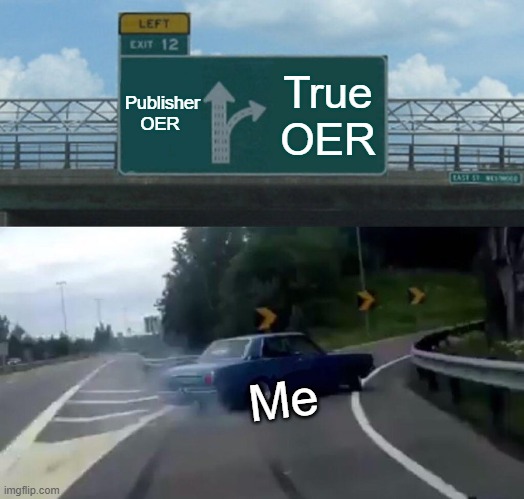
I dove in face first and I did a backward-design driven OER adaptation. I had resources available to me and I took to it like a fish to water. I completed the semester with the feeling that it was the best semester I had ever had. The material was so much more personalized to my style of teaching and adaptable to many different learning approaches. I was able to try new things at every turn. The student feedback was resoundingly positive and I walked away on a high.
It was such a positive experience that I decided to give a “lightning talk” about my experiences at an OER conference: The 16th Annual Open Education Conference. It was at this particular conference that I learned that I was not alone. In fact, I felt particularly foolish as I discovered the breadth and depth of support available to me as faculty moving towards open educational resources: the librarians, the faculty developers, the instructional developers, and the OER committee. All of these resources were available to me on my own campus. I had all the support I could possibly have used. I had done it alone through ignorance. While it had gone fantastic, unbelievably, it could have been even better! Realizing I still had so much to learn, I got involved with the OER committee on the campus and began to research and read and really learn what I was missing.
That brings me to February and #OERizona20. I am going to share just a few of the sessions I attended, primarily those that had me walk away even more excited than before.
The first session I attended was presented by a few ASU faculty who talked about their “failed” attempt at getting a fully online program to adopt OER. They called their session “Failure to Launch”. But it wasn’t. Their session talked about needing faculty and program buy-in, field-specific standards, issues with current publications (a library issue), and not doing the “all or nothing” approach. It was a great session that really looked at the barriers to success.
This was followed by a session on the Z-degree program at Mesa Community College. A lot of that session talked about unnecessary barriers, cost reduction to students, appropriate tagging of courses, having a Quality Matters (QM) foundation, and the process of working with instructional designers.
One of the biggest takeaways that I had from this session was that instructional designers really do want to help you put everything in Canvas. In the session, the instructional designer said “Most teachers say they like creating in Canvas, but when they discover the joy of having an instructional designer help, it turns out they don’t really love creating in Canvas.” I’m going to have to test that theory because I really do love creating in Canvas.
The next session was on overcoming ImpostOER syndrome, do we have the right “Koalifications” she asked us in a meme. The answer was a resounding yes! I want to share all of the information I got from that session, as it was so supportive of the possibilities.
Step 1. Publishers don’t own most of the information.
Openly licensed images will go with most things.
Step 2. You are already curating the information.
You decide how to share the information
You are already creating materials
Just add the creative commons license and it can be used.
Step 3. Start small
- Novice Level
- Start with one resource
- Use existing resources where possible
- Stick with the most “Open” creative commons licenses
- Intermediate
- Adapt resources- copy and paste with multiple (open resources) edit, rewrite small sections
- Learn about licensing.
- Advanced
- Write your own textbook
Step 4: Don’t reinvent the wheel
- Ask colleagues
- Repositories
Step 5: Work Together
- Instructors
- Librarians
- CTLE
- Ed Technologists
- Instructional Designers
- OER Specialists
Step 6: Keep track of your sources
- Provide appropriate attribution. Open Washington attribution builder was a resource she used for the sources that she found. In Canvas it is built-in Open Attribution Builder in canvas for some campuses. Proper citation yeah!
Step 7: Use technology to your advantage and with which you are comfortable.
- Google Docs
- Press books
- Canvas
- OER wrap-around services (Like Lumen Learning)
- Pixabay OER Images
- Wikimedia
Step 8: Open up work to peer review
Step 9: Realize just how awesome you are!
$336,000 (personal savings she has done for students)
And that was all before lunch on the first day.
This was followed by the concept of Open Active Textbooks, a merging of active learning and OER. An open active textbook is graphics, text, references, activities, videos, tools, and active learning experiences. It is a reimagined learning resource in the same way a phone has been reimagined from the rotary to modern smartphones.
He ended with the quote “It is kind of fun to do the impossible” from Walt Disney
All in all, that first day was incredible and really helped me to grasp what I was missing, collaboration. My forays into Open had been independently driven and while it was great, my semester could have been so much more had I known the questions to ask and the people to reach out to.
My second day had two sessions that really stand out.
The first was about getting started with open assignments. This was a highly informative session that talked about using backward design and using the course competencies to build the text and the open assignments. A few takeaways:
Renewable assignments are:
- Are students asked to create new artifacts or revise/remix existing OER?
- Does the new artifact have value beyond supporting the learning of the author?
- Are students invited to publicly share their completed work?
- Are students invited to publicly license their completed work?
- Try making one of your current assignments more open
- Increase the audience to more than you just seeing it (Watch for legalities) – Share within a class
- Make an assignment open to the class, if you aren’t ready to be open to the public
- Use Google products for sharing
- Use features in Canvas
Things she tried
- Open Study Guides
- Student Written Quiz Questions
- Used Canvas Collaborations for group work
- Open assignments – using Google Docs
- Most-difficult-concept videos created by students for students
The second session was on OER and accessibility. The session had a lot of valuable information. While access is at the heart of Open Educational Resources, accessibility should be at the top. The session began with a serious talk about Universal Design for Learning with the course and assignment designs. Then, she went into the top tips.
Tip 1: Add Accessibility Statements to your syllabus and/or course home page.
Include
- Disability Accommodation Statement
- Links to vendor accessibility information for software of materials used in your course
Tip 2: Fix Semantic Structure (Style)
Headers, strong, emphasis, for screen readers
Tip 3: True Bulleted or Numbered Lists, True Columns, True Tables and don’t allow rows to break across pages
Tip: 4 Ensure Readability
Break large blocks of text into usable chunks and use a sans serif font like Verdana.
Tip 5: Text Equivalents: Always use alt text for images.
Tip 6: Avoid color coding alone as a means of conveying information
Use something other than color with meaning.
Tip 7:Readibility, a second look. Use an ability checker for color contrast issues. Make sure it is high contrast.
Tip 8: Descriptive Hyperlinks
Links should make sense out of context. Screen readers have a links-only mode. Write links so that out of context they will make sense.
Tip 9: Use Accessibility Checkers
HHS.Gov is quite intimidating but is comprehensive
Tip 10: Caption and use transcripts.
This was an important session for me for several reasons. First, accessibility is SOOOOO important and I want to make sure my materials are accessible to every student. As of the date, I am writing this in March 2020, accessibility is even more important to me than ever. Following many of these tips help everyone, not just those students who need it.
Second, I now knew an instructional developer who was at my own campus, who I had known for quite a while without realizing it, and who could and would be a resource for me as I move further into OER. No excuses, all of the resources are at my disposal.
Are you still with me?
Let me boil it down for you in a TLDR.
I started my adventures with OER ignorant. I didn’t know what I didn’t know. I didn’t know who I should be talking to. I didn’t know the questions to ask. It has been the complete experience of the past 2 years that have brought me to the point that I now know that I don’t have to go it alone. More importantly, working with the support that is available will make everything that much better, for me and for my students.
So, I would like to end with what my next step has been. After the OERizona20 conference, I reached out through the OER Committee on my campus to a librarian and gave my input on the creation of a libguide for faculty interested in getting started with OER. I did this for me and I did this for you. Because you might be like me and be daring and willing to jump into the deep-end to give it a try, but you shouldn’t have to.
We have the support and using that support can only make the good, better.
And, I have to add that attending the #OERizona20 conference resulted in some of the best conference swag, ever! Take a look at the rocking socks.
And yes, you will catch me sporting these babies.
Building Relationships… from a CDC-Approved distance
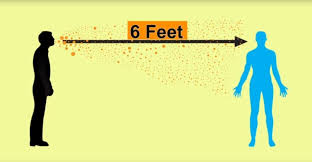
It’s pretty ironic that this week’s writing prompt focuses on building relationships as we are all practicing self-quarantine and social distancing. But in these stressful times, relationships become of vital importance.
I’ve heard that you learned who a person really is during traumatic experience. But I would also say that a pandemic is an opportunity to evaluate our relationships. Who are the people you were worried about? Who is the person you go to for support? Where do you seek information?
As a relatively new faculty member (at least new to being full-time… and considering I’ve been away from GCC for 5 years), I feel like this year has been a rebuilding year. I’m becoming reacquainted with my former colleagues, some of whom are my former professors. I’ve also developed new relationships; as a residential faculty member, I’m exposed to groups and committees that I was not a part of as an adjunct or an OYO faculty member.
Building relationships requires exposure. You have to put yourself out there, which can sometimes be an awkward, uncomfortable, and vulnerable experience. I consider myself to be an extroverted introvert. I definitely identify more as an introvert; I recharge my batteries with alone time spent reading or writing or taking a walk. Large groups and parties tend to make me anxious. People are often shocked to hear this. “But you teach Communication!” “But you do speech and debate!”
As an introvert in a very extroverted field, I’ve learned to survive in an extrovert world. I can turn it on as needed. When I’m in the classroom, I have to tap in to my extroverted act: energized, excited to be around people, eager to participate in a group. But it has taken a long time to be able to perfect the art of acting like an extrovert while still feeling like an introvert. Never is this more true than when I have a choice of whether or not to engage socially. The introvert in me says (politely) no, thank you. But the extrovert craves connections with others and sometimes pushes my introvert self into the socialization deep end.

So here are a few tips that I try to follow to push myself out of my comfort zone and to build or improve relationships with others:
1. Don’t hunker down in your own office. It is so easy to get caught up in grading or answering emails or any of the other many administrative duties required of us as faculty members. On very busy days, I have been known to eat lunch hovering over my keyboard or to microwave some thing to eat as I walk to another building on campus.
I try to schedule at least one lunch per week in the shared break room where I can socialize with colleagues and take a few minutes to disengage from technology and my teacher brain. I also do my best to attend any department celebrations: potlucks, birthdays, etc. We are all busy with our own teaching schedules (not to mention our personal lives), but taking even a little bit of time shows people that you care about them.
2. Do the wedding rounds. Weddings are a great example of social celebrations… as well as social obligations. If you are the person getting married, all of the people who show up to your wedding are there for you, or for your partner, but considering that it’s a wedding they are there for both of you. Your wedding guests want to have an opportunity to interact with you and to celebrate this special day with you. After a ceremony and many rounds of pictures, the opportunity for interaction usually occurs at the reception. The happy couple, either individually or solo, should walk around to each table to greet guests and share a few moments with the people they love best.
I have employed the idea of the wedding rounds in many of my jobs. I used to work as the director of resident relations at a luxury retirement village. (I am so thankful to not be in that industry right now as so many elderly people are at the highest risk of death from Coronavirus.) I used to make the rounds on a regular basis to check in with various groups: the woodworking club, the quilting bee, people who work on jigsaw puzzles, the coffee crew, etc.
I use the wedding rounds even in my current position. As I’m walking to fill up my coffee cup, I try to stop and say hello to co-workers in their offices, if they don’t seem too busy or stressed. If I have a few minutes between classes, I walk to my coworkers’ offices to check in and say hello.
On Valentine’s Day, I bought a package of children’s Valentines Day cards, inserted a fun size package of Skittles into each one, and delivered them to my coworkers’ offices… Or at the very least their office doors. It probably took 20 minutes of time total: to write names on each card, add candy, and deliver, but I got such positive feedback from the recipients! It was worth the effort.
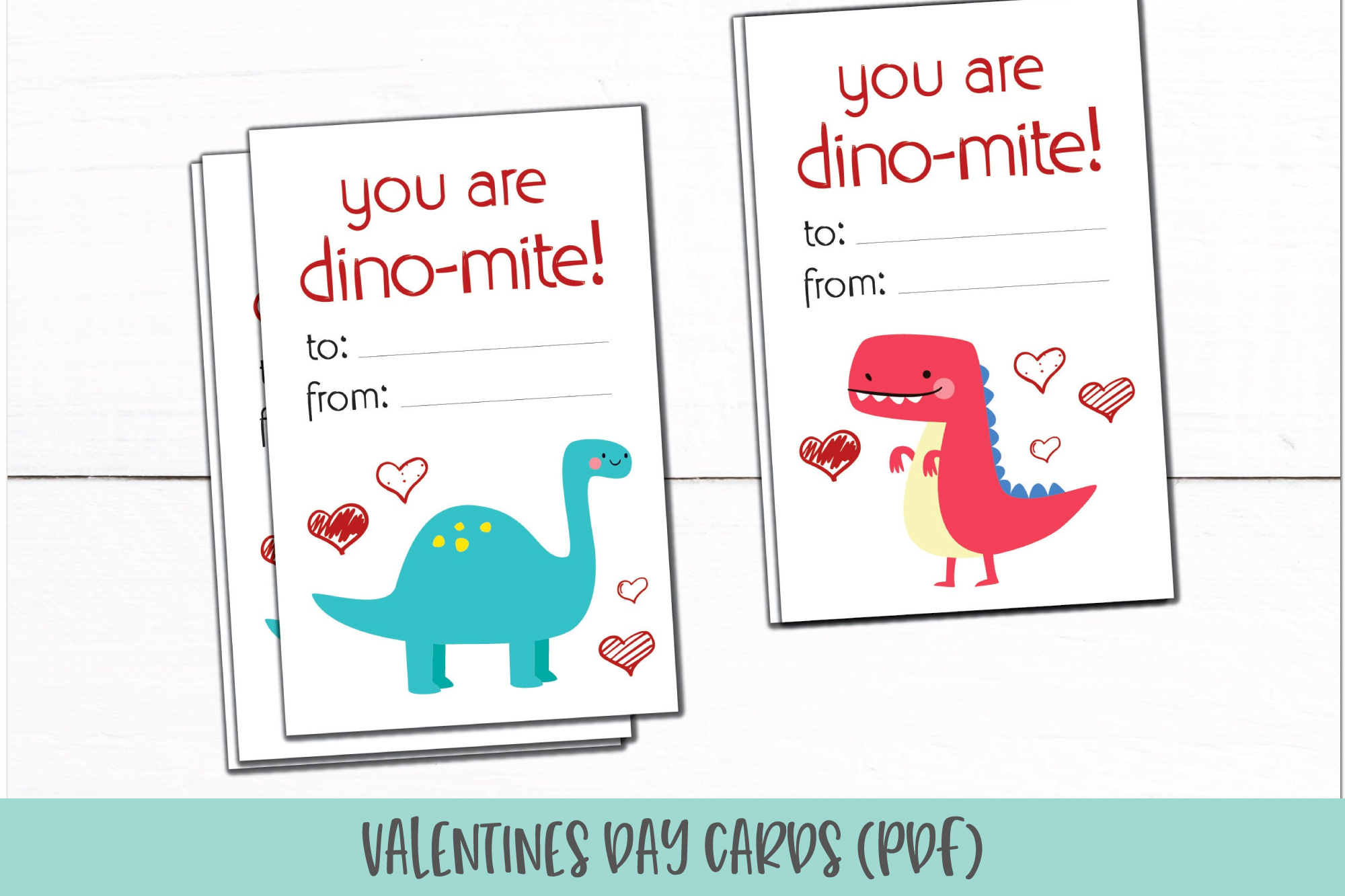
3. Just a little note. But you don’t have to wait for the next overly-commercialized holiday to show you care! Another way to build connections is just to write a little note. Sometimes this means sending someone an email or a text message.
For example, a colleague mentioned starting a chpater of the Communication Honor Society Lambda Chi Eta for students, which sounded like a great idea! So I told my classes about the opportunity, asked students to email me if they were interested, and forwarded the interest emails to my colleague. It only took a matter of minutes to announce it in class and to click forward, but it showed that I cared about something my colleague is doing.
Also, I am a huge fan of handwritten notes. I keep a box of blank thank you cards in my desk drawer at all times. (Nerd alert!) I use it frequently. When a colleague does something kind or thoughtful for me, I might write a thank you note. When the college president invited all of the FYRE faculty to lunch, I wrote her a thank you note.
I am totally aware that this is somewhat of an antiquated practice. (I have been mocked for it.) Perhaps this is a holdover from being raised by my southern grandmother. But being a little overly formal for me is a worthy compromise as most people seemed delighted to receive a hand written note.
4. Pandemic outreach. All of these ideas would have seemed perfectly normal and sane (well, unless you hate notecards) had I posted this two weeks ago. In our current global health crisis, with schools shut down and online communication as our primary, maybe even sole, mode of communication, how we build relationships must also change.
Reach out to your colleagues. If not for you, then for them. Check on people! Ask how they’re doing. And, importantly, listen to their answers. Respond appropriately using emotional intelligence cues. In harsh times as we deal with stress and anxiety and the general fear of the unknown, we need connections more than ever.
This is crucial, because you may have to decide who you want to join your team should the pandemic get out of hand and become a zombie apocalypse.
Until then, stay safe. Stay sane. Take care of yourself physically, emotionally, and mentally. And, in the spirit of building relationships, take care of others as well.
Where Do Great Ideas Go to Die?
People have great ideas all the time that they never share with others. They secretly harbor them in their heads. This is often where they die. We’re not always given a platform to share ideas, so that’s part of the reason. Another is we often feel our ideas might not be well received, so why bother. Or change is just hard for some and doing things the way we’ve always done them is commonplace. I tend to lean more on the side of people will listen if you bother to seek out the opportunity even if change never happens.

I have what I think is a good idea, and I’m going to share it with you. I don’t have any expectations for change, but at least my great idea is not going to die in my head. Also note, this post was conceived before our current situation with moving courses online. I started this while on Spring Break.
I’ve been teaching online for a long time – since 1998. I can see an inherent problem with how we offer online classes for our students. We open classes. Students rush to fill them, and all the online classes are full weeks before the semester begins. Sounds great, right? Well, it’s not. Not every student who signs up for an online class is prepared and ready for an online class. Many never make it past the first few days, finding it difficult to follow simple directions and get work completed. What do we do with these students? Some drop on their own, others stay and struggle for a while and eventually drop. The end game is that often after just one week a once full class is now left with multiple open spots. These are missed opportunities for students who were never given a chance to even register.
So here’s my idea. Open all online courses 3 days early and require students to complete an orientation. If students “No Show” or can’t complete simple to-do items, they are dropped as a “No Show” from the class. They were given an opportunity and failed. The student gets a full refund and there is now an open spot for another student to enroll. But we don’t allow late registration, so that doesn’t work. However, if we designated some courses as “rolling overload.” I made that term up. It means that faculty can designate the number of overload students permitted to enroll in their online courses. Presently faculty can teach an online course that doesn’t have the required max number of students (15) and are compensated from a rolling payscale, meaning I can teach ENH114 if I only have 10 students enrolled if I’m willing to be paid a certain percentage of the full load. That number used to be 2.04 load for 10 students. Five students would be 1.08 load. These are just examples at this point based on old numbers.
With this new plan, faculty could designate the number of overload students they are willing to teach, and the load for that class would increase by the number. Then after the three day period where students are given the orientation to complete, the actual course load is determined. Here’s the example: I teach ENG101 with a course load of 24 students. I designate 10 open spots for overload (2.04), so initially, my new full-time load is 15 + 2.04 = 17.04. After the three day orientation period, I only have 29 of the 34 students successfully make it through. My new load is 15+1.08 (5 extra students). We have technically helped 10 students. Five were shown they were not adequately prepared for an online class and were given a refund, and five more were given the opportunity to take a class that previously would have been full and closed. And I am compensated for the extra students in my class.
So let’s look at some real numbers, and I’ll show why I know this will work. For the last 5+ years, I’ve been keeping track of students enrolled during the first two weeks of my online classes. This semester I have 5 online classes. The two online 8-week ENG101 classes ended last week, and two new ENG102 online 8 week classes began this week. I already knew that at least 3 of the students enrolled in the ENG102 courses were not eligible to take the class, but I couldn’t drop them from the ENG102 because the semester wasn’t over yet for the ENG101. They hadn’t officially failed ENG101 yet, but trust me; they failed. So there were 3 wasted spots already. By the time all the official stuff happened, we are already in the no late registration stage. But let’s focus on the two ENG101 courses. I started with 48 students and I ended with 34. After the first week, I had a total of 43 students. So 5 enrollments were lost within the first 3 days. Most of the other 9 students were lost within the next two weeks.
Here’s the best part. I can predict after one week which students will not succeed in the online course. As they complete the 7 step orientation, I rank them in order of how quickly and successfully they complete the orientation. The names at the top completed it quickly with very little difficulty. Names toward the bottom are students who didn’t get started right away, required several emails to prod them, and didn’t complete things in a successful manner. The majority of the 9 students who dropped or were dropped after the first week were at the bottom of this list. Only 3 students in the top 32 have dropped or been dropped from the class, while the bottom 7 have either dropped or are failing the course.
Now let’s look at what is happening right this minute in my two ENG102 courses. The orientation was due last night. Both classes were full before we started. I add one off the waitlist and 2 students from my previous ENG101 that just ended, so I started with 51. One disappeared right when I opened the class on Wednesday of Spring Break. Poof. Vanished. Down to 50. Today a week later, three days into the 8-week session, I have 44 students. What happened to those 6 students? Two more dropped on their own. One said she had too much going on to handle a new class right now. Three were complete no-shows. I emailed daily and then called to no responses. They were dropped with a 43 (no-show) this morning. The last was a difficult decision but he was dropped with a 43 because he couldn’t figure out how to complete the orientation and never responded to any of my emails or texts offering help.
So even with all the intervention I still ended up for 4 open spots that didn’t get filled for this 8-week session. I bet there are a lot of students out there right now that wished they’d just signed up for an online class. But it’s too late now, as those 44 students are already deep into the course discussing personal freedoms and learning about writing arguments. Anyone who tried to join now would be too far behind for it to be a fair challenge. The system is just not designed well enough to give more students the opportunity to take online courses. Who knows if my idea would work. It’s certainly not without flaws. It’s just an idea, and now that it’s not dead in my head, I’m good with letting it go. Fly away idea. 
And Write6x6 is a wrap. I hope you enjoyed my brain dumps over the past 6 weeks. I’ll try not to wait until next year to post again.
Remote Teaching: More Questions Answered
So I’ve gotten a few more questions from faculty about moving content online. The questions are good questions indicating that they have the right idea about adding audio and video. After posting on Instagram about using my iPad in some of my videos, Mary wanted to know if I could record live using Notability in a Google Hangout. I don’t usually do it that way, but I was curious too, so I tried it. Notability is a notetaking app on the iPad. It works like a digital whiteboard if you have an Apple pencil. I use it to show students how to correct errors in their papers. I’ll pull up a document that has sentences double spaced and use my pen to show how you can add a comma and conjunction to a run-on sentence and make it a compound sentence, for example. I usually just do these alone and record the screen using the built-in recording feature on the iPad. I can also do the same thing using Explain Everything Whiteboard, but that is not free ($25).
Anyway, this method of recording videos is perfect for the instructor who likes to write on the board while teaching. I don’t do that often, but when I do students like it. Here’s an example of How to Write a Basic Essay that I created in Explain Everything. Now back to Mary’s question. Yes, you can log into a Google Hangout Meet session on your iPad, start presenting, open the Notability app and start writing. As I tried this, I was also logged into the webinar on my desktop and could easily see what was going on on the iPad. I might have to try this in my next webinar class.

Another media question I got today was about recording audio in a Canvas quiz. Yes, you can do that. Canvas is good at giving the ability to record audio and video either from within Canvas or uploading it from your computer. Most already know you can record audio and video in assignments and pages, but even I didn’t know about adding it to quiz questions. So when you’re setting up your quiz and you add a question, just click the “record/upload media” button on the menu bar. You can record right there in Canvas or you can upload a file recorded earlier on your computer. This is a good solution for a class that is learning pronunciation or a foreign language.
The rest of the questions I got today were about the extended delay for beginning face to face and hybrid courses. I think the messaging just confused everyone who worked their butts off to be ready for next week and now we have to delay. It’s really not fair to those who are teaching 8-week courses that were to start this week. Essentially they are not only moving the content online but now they have to teach it in 5 weeks. That’s crazy. We don’t even teach 5 week online courses in the summer in our department. My advice was to just start now if you’re ready. Students will do what you tell them if you help them. I have two hybrid courses that didn’t skip a beat. We are moving on as planned. They’re showing up to webinars, submitting work, and asking good questions. We’re going to get through this and finish on time.
