I have a few favorite resources and tools I use in my teaching practice. They’ve made it to my favorite list because they are functional, well-designed, and essentially make life easier for me and my students. My first favorite tool is Google docs, slides, websites, forms, and spreadsheets. As a teacher who started my career with chalkboards and overheads and paper files…ALL THE FILES, Google suite has been this writing gal’s dream come true. I can create a document that saves automatically, can share it with anyone at any time, and they can edit it, too?!? I use Google docs for EVERYTHING: peer review, writing workshop, class voting, embedding syllabi into Canvas, surveys, student information forms, student book selections, e-portfolios, demonstrating MLA and APA formatting, class projects (right now my EDU221/ENG102 Learning Community students are working on creating presentations specific to various stakeholders), showcasing student work like my ENH112 students’ stories about identity, and housing my millions (maybe billions?!?) of files.
My second favorite tool is PearDeck. PearDeck makes my life easier as an instructor because it makes formative assessment interactive and fun. I can ask thought provoking questions or ask how everyone is doing before class starts, and I can garner an immediate response from all students simultaneously. The drawing option certainly livens up things. Imagine 18 different images representing research topics or, for fun, 18 different interpretations of adding a costume to a jack-o-lantern. Other tools along the same vein are PollEverywhere, Padlet, and Kahoot. To sort groups, I like to use Random Team Generator, and to keep time during collaboration, I like to use any version of an online Egg Timer.
My third favorite resource is Spotify. I use it to create a playlist for each class based on responses about songs they find uplifting and have used it in the past to create theme-based playlists for different writing projects like This I Believe. I’ll play it while students are trickling into the classroom, grabbing snacks, and getting situated or in-between tasks. Spotify makes it easy to embed the playlist into Canvas, too.
Finally, my last favorite tool is Loom. As a Chrome extension, it makes it super simple to record a screencast or a video and embed it into Canvas to support instruction or weekly tasks. I’m sure I’ll think of something else as soon as I post this, but these are some of the tech resources and tools I use regularly.

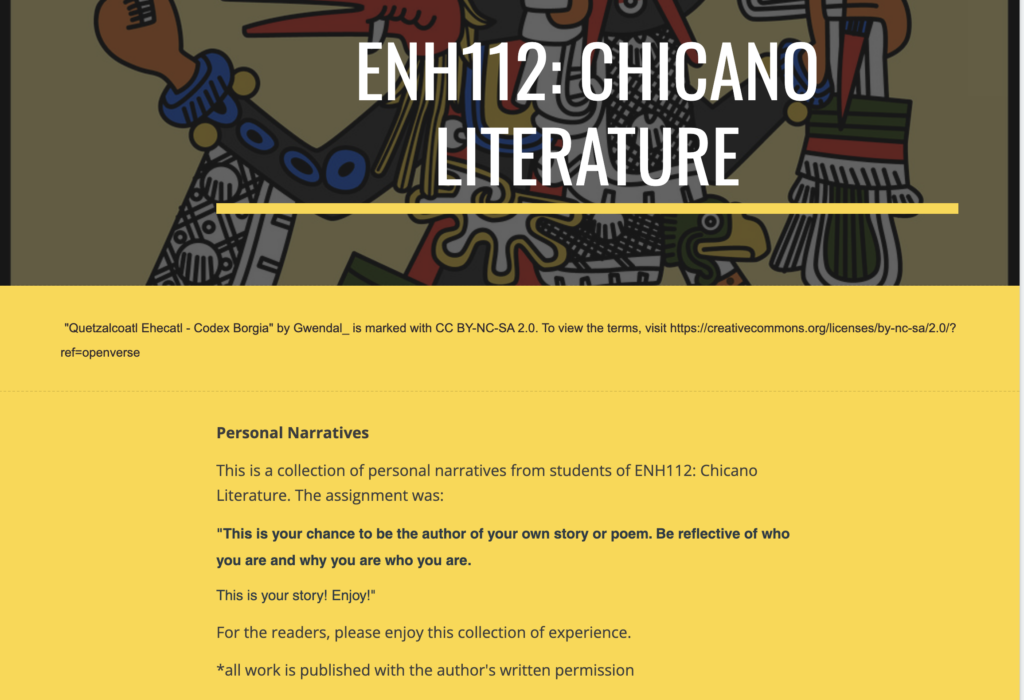


I use Loom too! It has become a go-to for quick messaging as well.
Hi Richard! Awesome!