My best tech tips are for our Canvas instructors to assist students with easy and organized navigation within a course.
First, streamline all course content into modules. Start the module with an overview explaining purpose and content of the module. Load lectures, discussions, assignments, etc. in the order you want students to move through the content. Lastly, end the module with a wrap-up/summary page where you highlight the learning objectives and other related content you think students might find valuable.
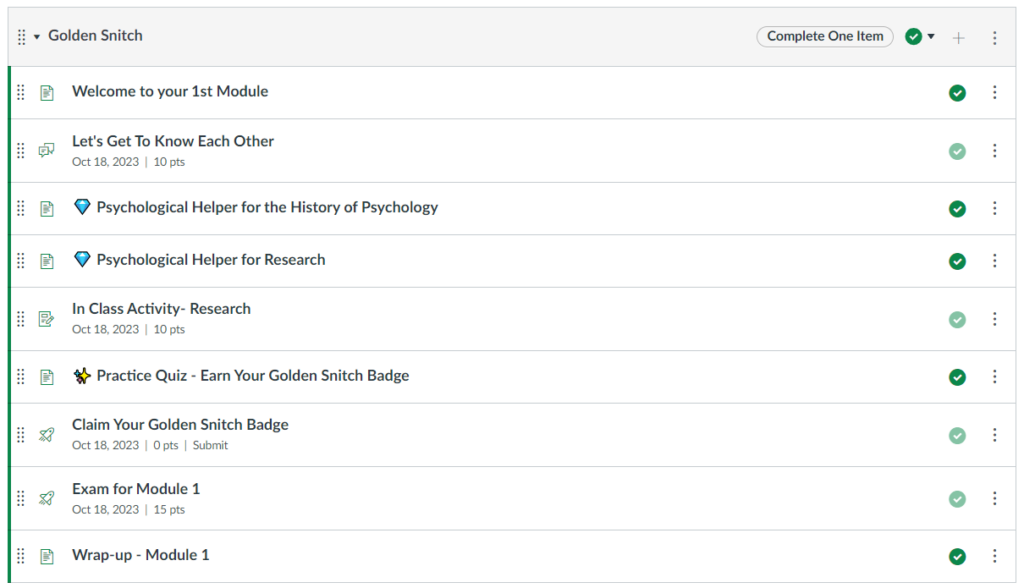

Watching students scroll through modules to find their current module is painful. So the third tip is about module movement. As the semester progresses, the list of open modules gets longer and longer. Even mid-way through the semester the list can be quite long. By having the current module on top stops the scrolling. Students can easily identify the module they should be working through. This tech tip is also helpful for faculty because they won’t have to scroll either.
A third tech tip is make modules the home page. Most instructors, myself included, initially have the home page set to a warm welcome for students. The welcome might have pictures, textbook information or even a meme. However, realistically students don’t need to re-read the welcome after the first week. After the first week of class I have modules as my home page and the current module on top. This translates to one click from the student dashboard to students being in the correct location of current module. The student logs into Canvas, clicks on my course card and the first thing they see is the current module.
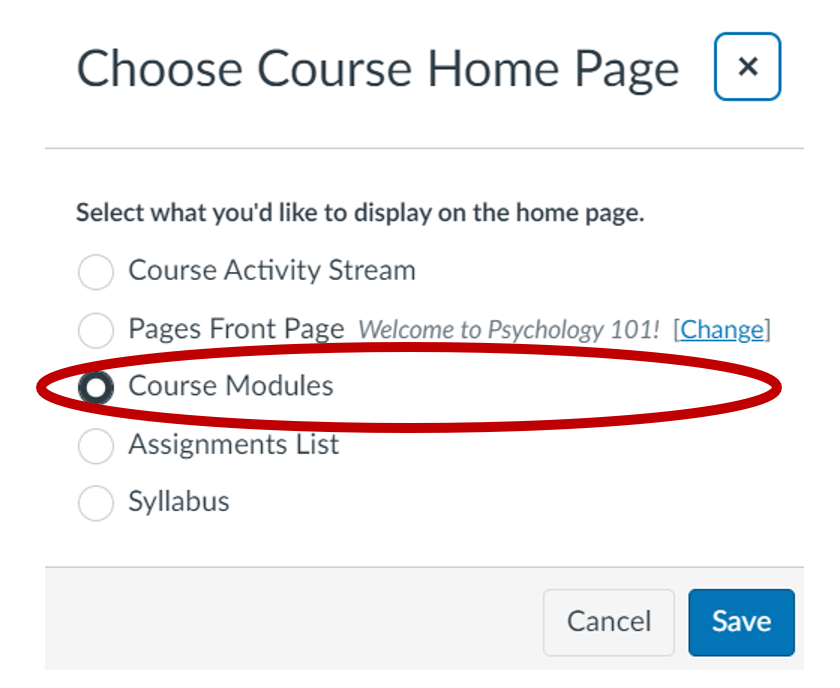
A fourth tip is hiding unnecessary navigation features. If students can get to all content from modules, files, assignments and discussions do not need to populate for navigation. Also there are many other features that are not needed for course navigation so those options should also be hid. In the end students will be more likely to get where they need since there is only one direct path to take them there.
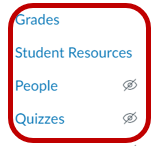
A final tech tip that goes with this series is adding the most recent announcement to the top of the home page. By adding recent announcements to the top of the home page, students can quickly see important messages you sent. As many as 15 can populate, but that is too many. I prefer only the most recent.
These tips facilitate one click transition from dashboard to the correct module (no scrolling required), and current announcements visible immediately after just one click!
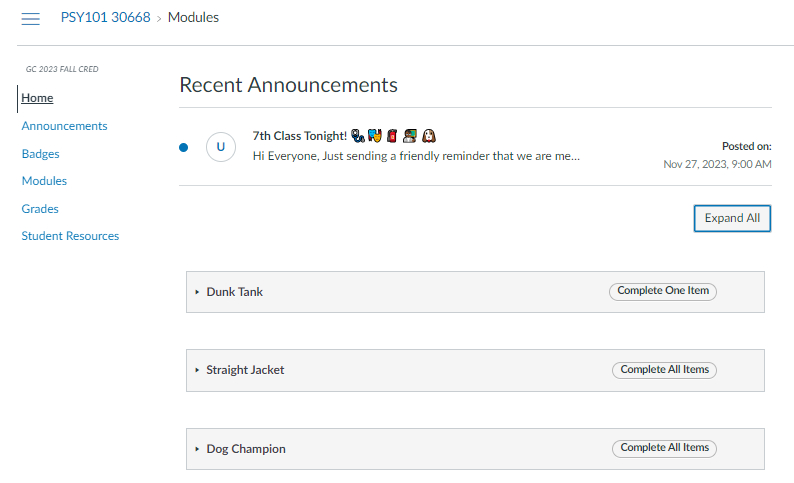
A special thank you to Jenn Alton (CTLE Program Analyst) for filming the scroll video and converting the video to a gif.
