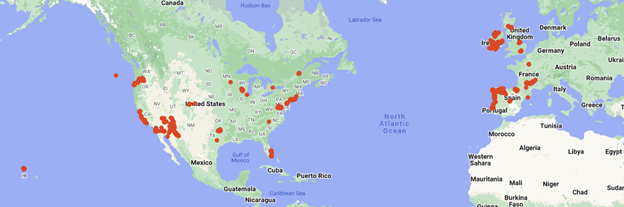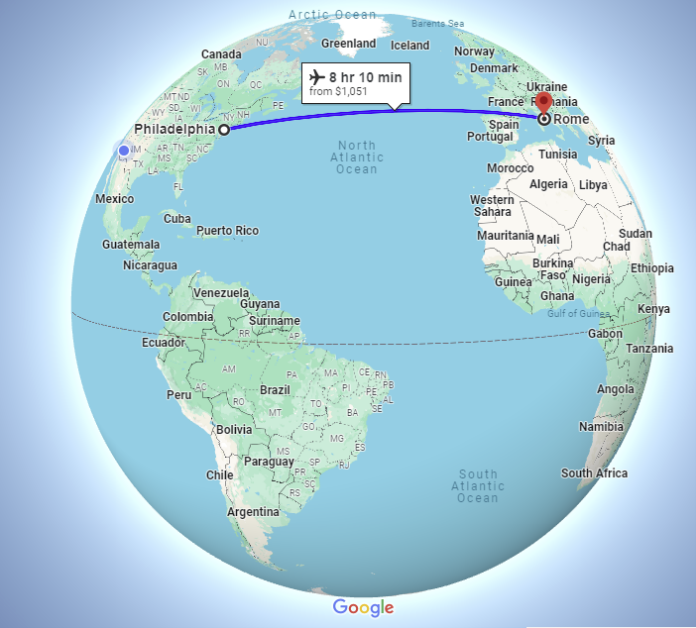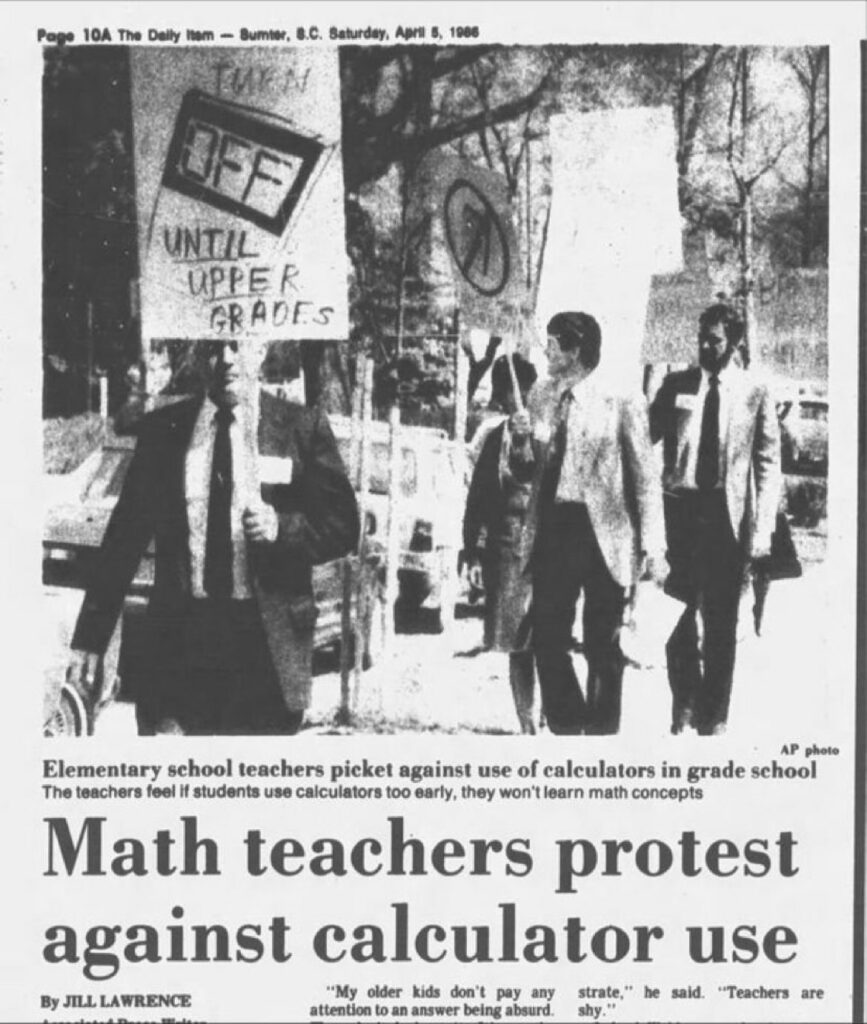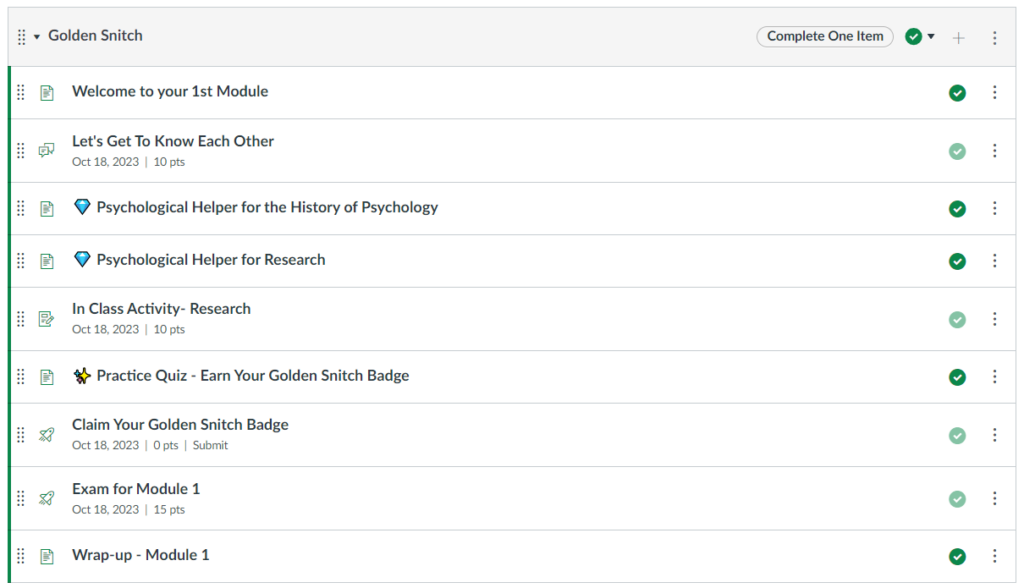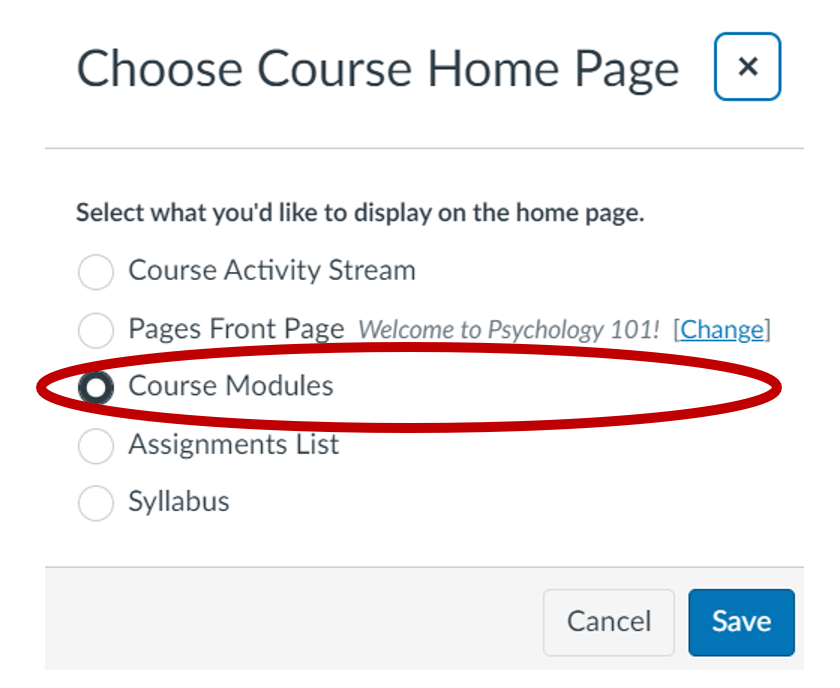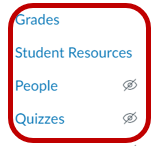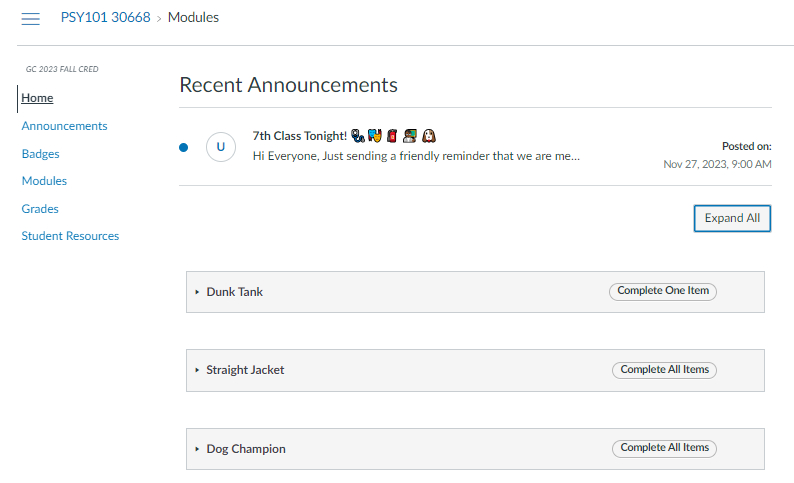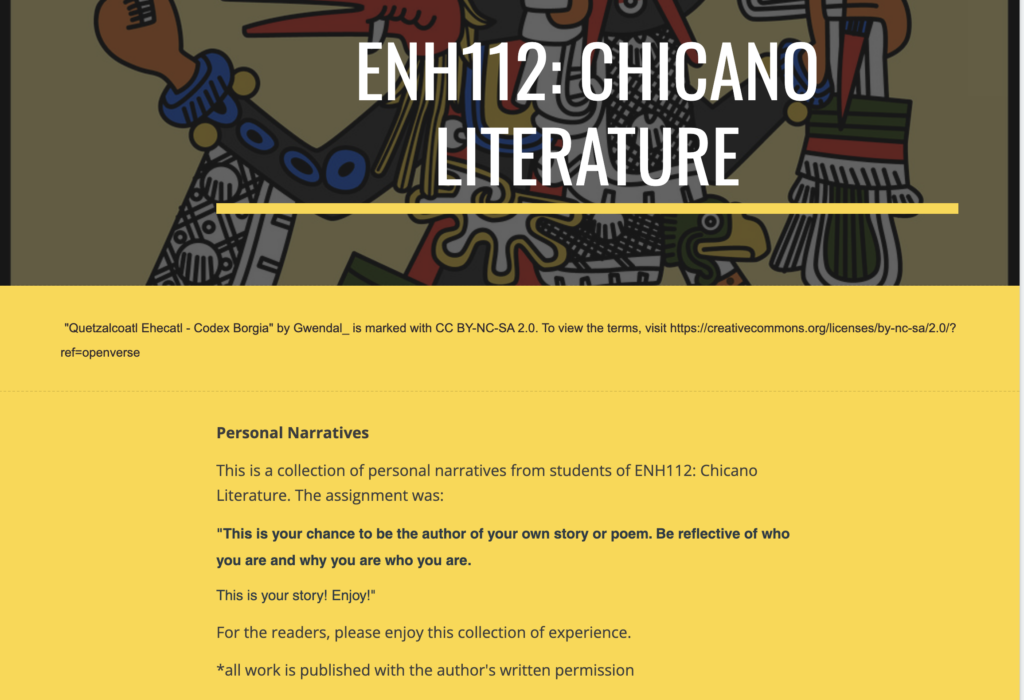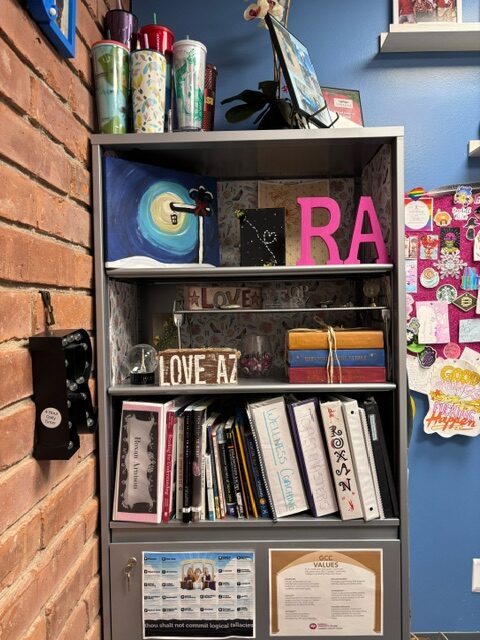When given the choice to write about AI or learning this week, I jumped at the latter. I absolutely love all things learning. And if AI and I were in a relationship, right now we would not be speaking. I’ll look to my Write 6X6 colleagues’ posts on AI this week to help me find footing in this rapidly changing tech hellscape landscape. But back to the learning prompt:
When was the last time you learned something new? What was that like?
It’s the second question that caught my attention. Learning feels a-maz-ing. And that shouldn’t be a surprise due in part to the role of dopamine in the learning process. The human brain is attuned to novelty, and when we learn something new the reward center in our brain is activated.
For example, take this quick geography quiz:
1) Which city is farther west – Reno, NV or San Diego, CA?
2) Which city is farther north – Philadelphia, PA or Rome, Italy?
Perhaps you can remember the feel-good rush of mastering where different places are located on the globe. Geography provides unending opportunities to learn something new.
I’ve become obsessed lately with a Facebook page entitled Simon Shows You Maps. On the page are wacky maps such as “The World According to Frank Zappa,” (who once said you can’t be a real country unless you have a beer and an airline). Another post shows the percent of people in various countries who believe in life after death. Yet another entry shows the location of various Seinfeld scenes on a map of Manhattan.
But a map that caught my attention lately is one provided by Google showing my own travel history (for as long as I’ve toted along a cell phone, at least):
Now that I have sufficiently distracted you, back to the geography quiz. San Diego is farther west, and Philadelphia is farther north, right? *Bzzzzzzzzzzzzzzt*
According to research on cognitive maps, people often use a rotation heuristic, which means we tend to see figures as more vertical or horizontal than they actually are. So, people tend to envision the coastline of California as vertical, even though it is curved:
And other research demonstrates the alignment heuristic, which is our tendency to line up two separate geographic entities. An example of the alignment heuristic is that many people place the center of the United States directly across from the center of Europe. But Philadelphia (in the northern US) sits at approximately 40 degrees north latitude, whereas Rome (in southern Europe) is actually farther north of Phili at around 42 degrees.
So how do you feel right now? If you’ve never heard of the rotation and alignment heuristics, you might feel a little glittery after-glow from the novelty/surprise of it all. Our students are just as attuned to novelty and surprise as we are. As such, injecting the new and unexpected in our lessons is a powerful way to stimulate learning.
And yes, the irony of the first paragraph of this post is not lost on me. AI is nothing if not novel, and I know I’ll get a little buzz from reading everyone’s AI posts this week. So, thanks in advance for the learner’s high!